However, a recent survey reveals that 11.4% of investment is wasted due to inadequate work management tools—like trying to navigate a complex coding project with outdated software. This underscores the need for businesses to continually reassess and update their tools to stay efficient.
Take Scoro, for instance. It has been a popular choice among many businesses due to its robust set of features. Scoro is like an all-in-one toolkit for project management. But it’s not always the right fit for every business.
Any business that believes “Change is the Only Constant,” must find the right balance of features as it grows. And so, exploring Scoro alternatives will be a strategic move for businesses that have outgrown its offerings.
Top 10 Scoro Alternatives to Consider
- Cone
- Asana
- ClickUp
- Bonsai
- Monday.com
- Trello
- Wrike
- Jira
- Zoho (Projects)
- Proofhub
What is Scoro?
Touted as a complete business management tool, Scoro is made to manage workflow in businesses, organizations, and professional service providers. It helps teams manage projects from conception to completion, track profitability, and interact efficiently by combining project management, financials, and resource planning on a single platform. Aiming to increase visibility, efficiency, and profitability, Scoro's features include time monitoring, budgeting, CRM, invoicing, and reporting.
Why Is There A Need For A Scoro Alternative?
Scoro alternatives become a need to explore when business goals change. Moreover, different businesses have varying requirements and preferences. Some reasons include:
Cost and Pricing Structure
- High Cost for Small Businesses: Pricing geared towards larger enterprises can be prohibitive for smaller companies.
- Hidden Costs: Onboarding fees and essential feature limitations in lower-tier plans lead to unexpected expenses.
- Tiered Pricing Model: Unlike its competitors like Cone, necessary features in Scoro often require upgrading to more expensive plans.
Integration Challenges
- QuickBooks Integration: Reported difficulties in syncing with QuickBooks, impacting billing processes and data consistency.
- Outlook Integration: Issues with setting up and maintaining synchronization with Outlook for efficient communication.
System Limitations and User Experience
- Customization Constraints: Inflexible default settings and limited ability to modify dropdown menus hinder adaptability.
- Task Management Complexity: Issues reported with Gantt chart usability and task management efficiency.
- Bugs and Performance: Users encounter bugs and experience slow response times from customer support.
Communication and Collaboration
- Lack of In-App Chat: The absence of an integrated chat feature necessitates reliance on external tools for team and client communication.
- Efficiency Concerns: Dependency on external communication tools leads to inefficiencies and increased operational complexity.
These are a few reasons why businesses explore Scoro alternatives that offer better cost-effectiveness, seamless integrations, and an improved user experience.
Top 10 Alternatives to Scoro Work Management Software
Searching for the perfect Scoro alternative on your own can be quite daunting. So after evaluating numerous tools, we've curated a list of the best ones available. These tools can handle work management efficiently, allowing you to concentrate on more important things.
Cone
Cone is a top-notch work management software that's highly regarded in the market, and often seen as a superior Scoro alternative.
This software transforms business workflows with a modern, user-friendly platform that includes functionalities such as proposals, project and workflow management, task management, billing and invoicing, payments, and integrated email management with shared inbox are just a few of its key features. Cone is incredibly inexpensive, starting at just $5 per user each month, which is a small amount in comparison to other options, even with its extensive features. .
Sign up now to start benefiting from Cone's wide range of features and streamline your business operations!
Best Features
All-in-One Management: Cone combines all essential tools for managing work into one platform. It handles tasks like project management, billing, invoicing, and email management in a single place.
Task Management: Users can create, assign, and track tasks using its powerful task management capabilities. This facilitates effective work organization and guarantees that everyone is aware of their responsibilities.
Superior proposal software: Cone's work management software enables users to send impressive proposals and close deals faster.
Billing and Payments: Cone automates repetitive tasks such as billing and payment processing. This saves time and reduces manual effort, allowing teams to focus on more important work.
Integrated Email Management: Email management is completely integrated into Cone's unified platform, offering a consolidated inbox to view, manage, and track client correspondence with ease. Also, one can easily create tasks from emails.
Document Management: Cone provides a centralized document management solution that makes sure all important data are kept safe and readily available. This simplifies accounting processes for accountants by removing the need to hunt through several disks or systems for customer records.
Time Tracking and Invoicing: The system creates invoices automatically and keeps accurate track of billable hours. Cone guarantees accurate billing and simple invoicing procedures when combined with its all-inclusive proposal and invoicing software that is linked into practice management.
User-Friendly Layout: Teams can easily explore and use Cone without requiring considerable training thanks to its user-friendly layout.
Pros
- Streamline all the workflow activity on one platform, which includes CRM, project handling, invoice automation, and email management
- Automate repetitive tasks
- Save most of your budget with a budget-friendly option as compared to other alternatives
Cons
- May have a learning curve, but Cone provides support for quicker transition
Pricing
- Starter plan for $7/month. Get the same plan for $5/month if opting for a yearly option.
- Essential plan at $13/month. Get the same plan for $10/month if opting for the yearly option.
- Growth plan is $20/month. Get the same plan for $15/month if opting for the yearly option.
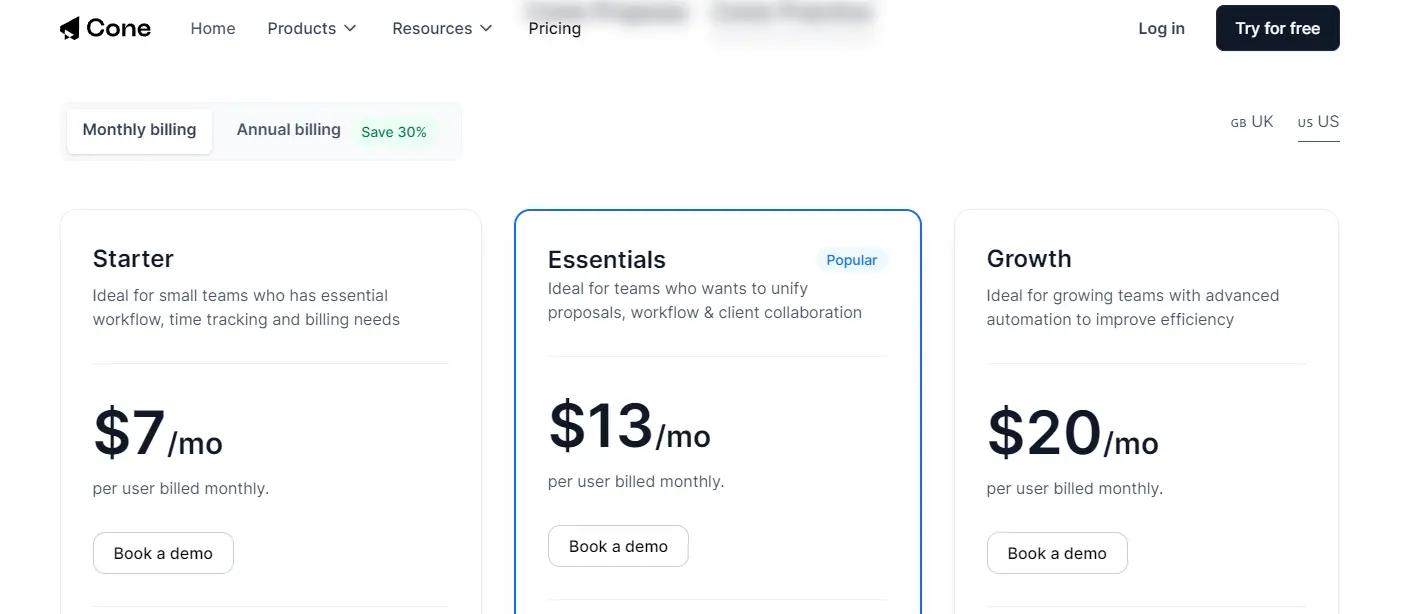
Asana
Asana is a working management software for small and mid-sized companies. Asana simplifies teamwork by organizing tasks, projects, and deadlines in one place. It enhances collaboration by clearly assigning responsibilities and tracking progress in real time. Integrated with various tools, Asana serves as a central hub for all work activities. For a quick comparison between Asana and other software like Karbon and Cone, read Karbon vs. Asana vs. Cone.
Best Features
Simple User Interface: The software has a clear and sorted interface. The learning curve is not complex and a user will get used to it in a couple of days. The color combination used is attractive and motivates the team to work.
Workload Review: Asana is largely used by teams who are doing low to moderate-complexity projects. Managers may view a quick overview of the workload thanks to the straightforward and well-organized interface.
Task Management: Create tasks quickly, allocate them to team members, establish deadlines, and include attachments and additional information. To make sure every detail is handled, divide larger activities into smaller, more manageable subtasks.
Easy Movement: The drag and drop feature and “mark as complete” help in moving the assigned duties and understanding which task has been done and when.
Integration: Asana can be integrated with 100 applications including Slack, Microsoft Teams, and Google Drive.
Pros:
- User-friendly interface
- Versatile visualization of team workloads
- Has strong communication tools
- fostering collaboration and communication skills
- Integration support
Cons:
- Exclusive features are highly priced
- Can be difficult to maintain during high work pressure
Pricing
- Personal Use- Free Forever
- Starter Plan- $13.49 per user, per month. If opting for an annual plan, $10.99 per user per month
- Advanced Plan- $30.49 per user, per month. If opting for an annual plan, it costs $24.99 per user per month
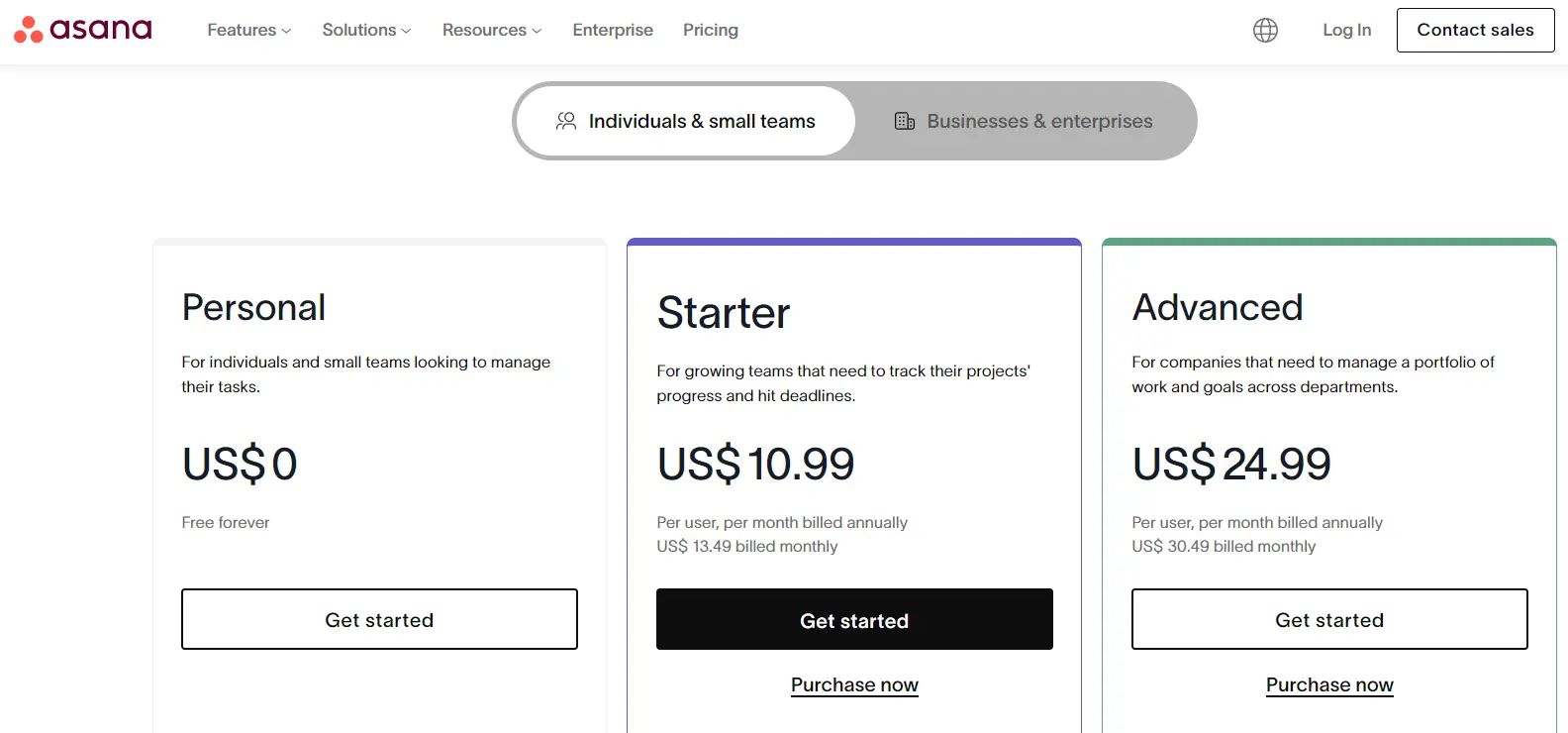
ClickUp
ClickUp is a versatile app designed to manage all types of work in one place. With features like AI-powered productivity tools, collaborative workspaces, and configurable workflows, it helps teams streamline papers, projects, tasks, and communication. Teams may use ClickUp to manage time efficiently with integrated time tracking, track projects, design unique workflows, and link with other products with ease.
Pro Tip: Are you an accountant? Check out ClickUp for accountants to learn how this software can be beneficial for accountants.
Features:
One App for All: ClickUp has all the necessary tools to make your work management smooth, such as collaboration, note-taking, working hierarchy, team management, and time tracking.
Accessibility: ClickUp can be accessed from the phone. Thus making it highly flexible for managers to use it anywhere and everywhere.
Offline Mode: ClickUp’s offline feature keeps you updated on tasks and projects. You can modify and view your tasks, which get automatically synced when you have an internet connection.
ClickUp AI: ClickUp's AI enhances productivity by enabling quick answers, automating tasks, and supporting writing tasks with advanced tools.
Goals Feature: ClickUp's Goals feature facilitates setting and tracking clear objectives with progress roll-ups, task targets, and customizable deadlines.
Pros
- Provide a customized workflow and intuitive interface
- Robust collaboration and communication tools
- Comprehensive reporting features
- In-built time tracking
Cons
- Limited free plan
- Not recommended for large teams
- Steep learning curve
Pricing
- Free for Personal use
- Unlimited plan for $10/month. If opting for a yearly plan, then $7/month
- Business plan for $19/month. If opting for a yearly plan, then $12/month
- Get in touch with the team for the Enterprise Plan
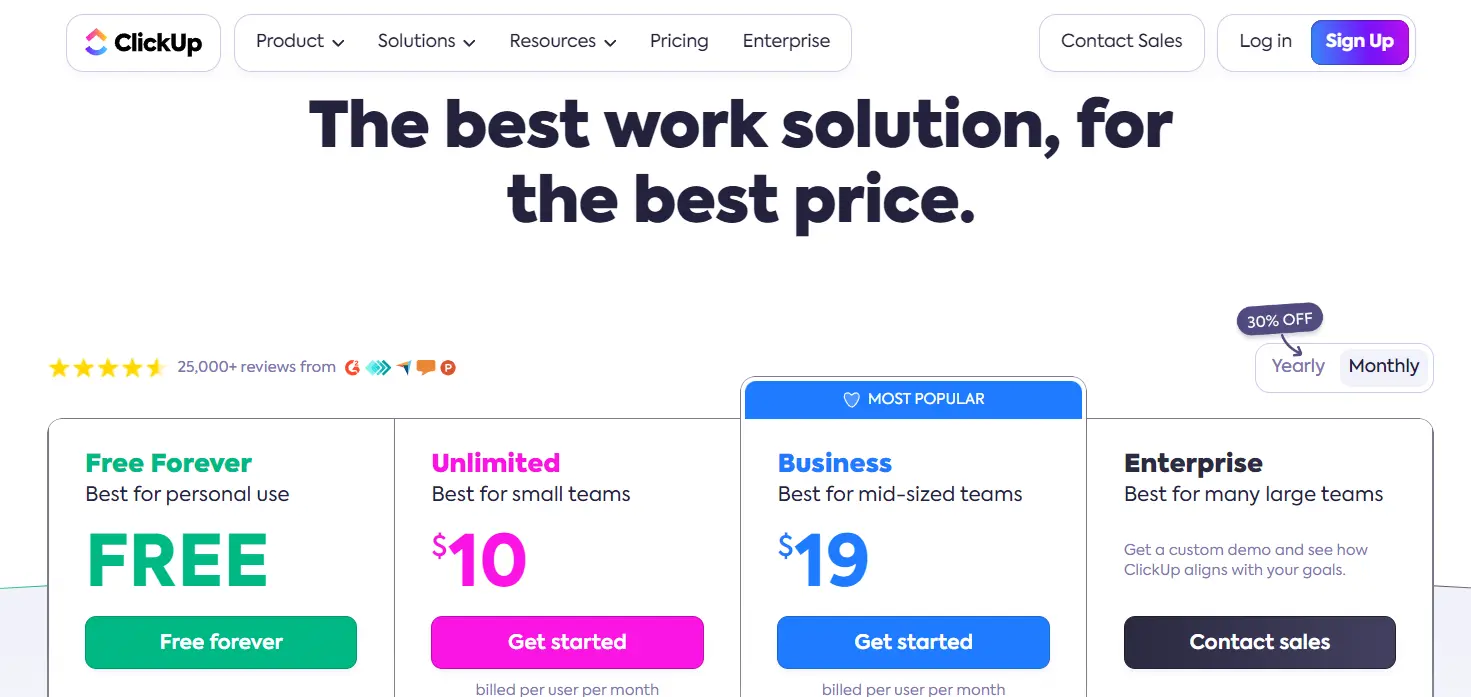
You can also explore ClickUp alternatives for more options.
Bonsai
A Scoro alternative, Bonsai offers a centralized solution for all working management solutions. By serving freelancers and small businesses, they have taken care of unique challenges and offer streamlined solutions. It integrates essential functionalities such as CRM, time tracking, invoicing, and seamless payment processing. Ideal for agencies, consultancies, and professional services, Bonsai consolidates all business operations into a unified platform.
Features:
Portal for Client: Scoro alternative Bonsai has a different client portal where project status, deliverables, files, and documents are updated. Here, the manager will get a complete idea of the client project and work management.
Time tracker: A browser extension is offered for time tracking on different tasks. A detailed report will also be generated for precise billing and analysis.
Contracts: Bonsai offers over 500 lawyer-vetted templates ready for immediate use, enhancing professionalism, building trust, and simplifying client acquisition effortlessly.
Proposals: Bonsai's proposal feature enables the creation of impressive proposals that showcase expertise and attract new projects with flexible templates, branding options, and the ability to include service packages.
Branding Solution: The software offers customized invoices, contracts, and other document options to send to the client. The white-labeling option is also present to give a branded experience.
Pros:
- Has efficient administration to streamline the task
- All work details are in one place
- Scalable option for mid-size businesses
Cons:
- Customer support is slow
- Integration options are limited
- The learning curve is complex
Pricing:
- Starter Plan for $25/month. Yearly plan for $21/month
- Professional plan for $39/month. Yearly plan for $32/month
- Business plan for $79/month. Yearly plan for $66/month
You also get a 7-day free trial period.
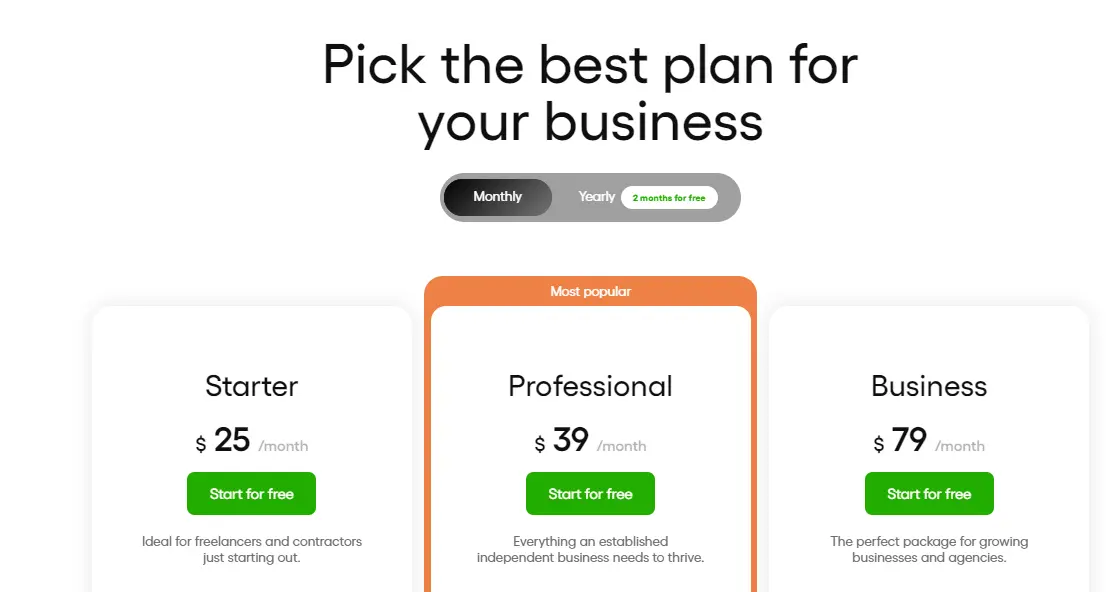
Monday.com
Monday.com is ideally used by small to mid-sized teams. It is an easy-to-use project management app that helps teams work together smoothly, organize tasks, and improve results. Its simple interface lets users manage projects, assign tasks, and track progress. It also includes chat, email, and video features, ensuring everyone stays connected and informed. You can also see the top 10 Monday alternatives for seamless task management.
Features:
Baseline view: The platform has a tool that will give a baseline view of the planned and actual schedules. It will also give how much the shift is and why.
Templates: With over 200 templates available, you can quickly start any project or task with all the necessary settings provided.
Assignments: Through the portal, the task can be assigned to one or more assignees. Tasks can be automatically rearranged whenever any new task drags in.
No-Code Dashboards: Present data faster and more intuitively with no-code dashboards, allowing progress to be monitored using key metrics.
Built-In Time Tracking: Record working hours within the software to better understand and manage time usage for various activities.
Pros:
- Highly effective communication tool
- Supports multiple users
- Tracking feature
Cons:
- Limited visibility to Notes
- Inefficient customer support
- Lack of automation and visual appeal as compared to market standard
Pricing:
- Forever free plan for up to 2 users
- $9 per month per seat. $27/month if opting for a yearly plan
- $12 per month per seat. $36/month if opting for a yearly plan
- $19 per month per seat. $57/month if opting for a yearly plan
- For enterprise plans, get in touch with their team
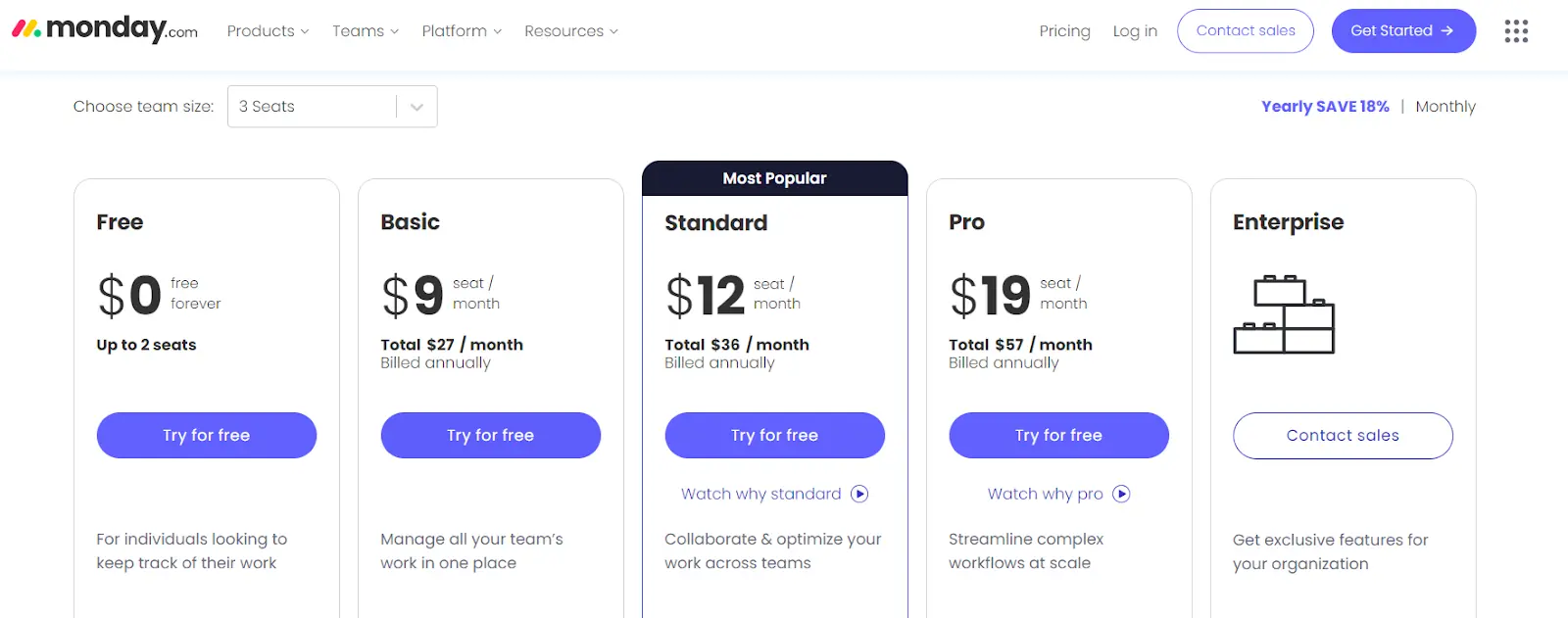
Trello
Trello is a simple and flexible project management tool that uses boards, lists, and cards to organize tasks and track progress. Boards represent projects, lists represent task stages, and cards represent individual tasks. Teams can quickly see who is working on what, when it needs to be done, and what has been finished. To improve workflows, Trello also provides automation options and app integrations. Maintaining organization and productivity is beneficial for both individuals and teams.
Features:
Task Management: Trello is well known for its clean Kanban board dashboard. This dashboard is capable of showing team projects at a glance.
Robust Project Planning: It has the majority of project and work management tools to create and manage projects.
Resource Tracking: Trello uses a third-party app for time tracking to prepare a report on the number of hours spent on a task. The reports can easily be transferred using CSV or Excel formats.
Power-Ups: Boost team efficiency with Trello plugins and enhanced options tailored to your team's needs.
Templates: Provide your team with a variety of powerful templates from Trello and industry leaders to guide task completion.
Pros:
- Mobile friendly
- Smooth and clear interface
- Simple pricing plans
- Customizable templates
Cons:
- Doesn’t have basic work management tools
- Not fit for advanced and complex projects
Pricing:
- Free Plan
- Standard for $6/month. Pay $5/month if billed annually
- Premium for $12.50/month. Pay $10/month if billed annually
- Enterprise for $21.00/month. Pay $17.50/month if billed annually
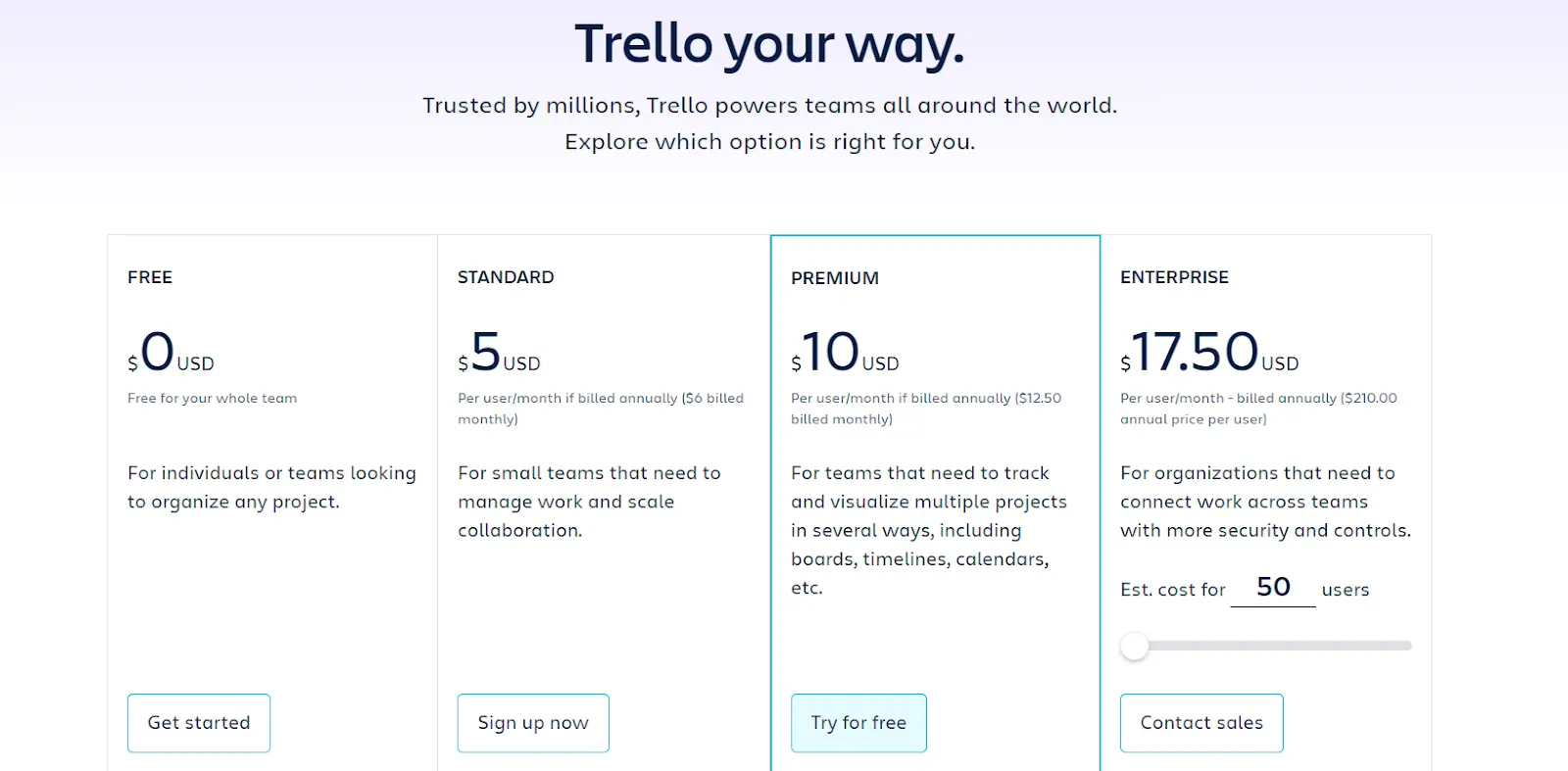
Wrike
Wrike specializes in providing full-scale solutions for automating your workflow. It has automated solutions for data visualization, resource allocation, and planning. Managers and businesses can use it on mobile phones and at desktops, therefore accommodating both local and remote teams.
Features:
Transparent Work Management: With the help of task creation and subtask dependencies the tasks can be easily created and managed.
Smooth Collaboration Tools: The team gets real-time collaboration support, live updates directly within tasks, and seamless document sharing.
Workflow Customization: Customize the workflow by adding a custom status of team performance. With the help of an automation facility, automate repetitive tasks.
Resource Planning: Resource Allocation: With integrated templates, Gantt charts, and real-time updates, Wrike's resource planning function simplifies resource allocation, keeps all resources in one location, and boosts team productivity.
Wrike AI: To keep projects on schedule, Wrike's work intelligence, or AI, leverages generative AI to swiftly produce, edit, and adapt material. It also analyzes data and offers a 360° perspective of potential dangers.
Pros:
- UI can be customized as per the requirement
- Full control over task management
- Cost-effective premium solutions
- Can be used for mixed teams and mixed tech-literacy
Cons:
- The system might not take the complete load, hence it is slow
- Offer limited integration facility
- Can be a steep learning curve for some
Pricing:
- Free plans to get started
- Team Plan for $9.80/month
- Business plan for $24.80/month
- Get in touch with the team for Enterprise and Pinnacle plans
Wrike offers a 14-day free trial.
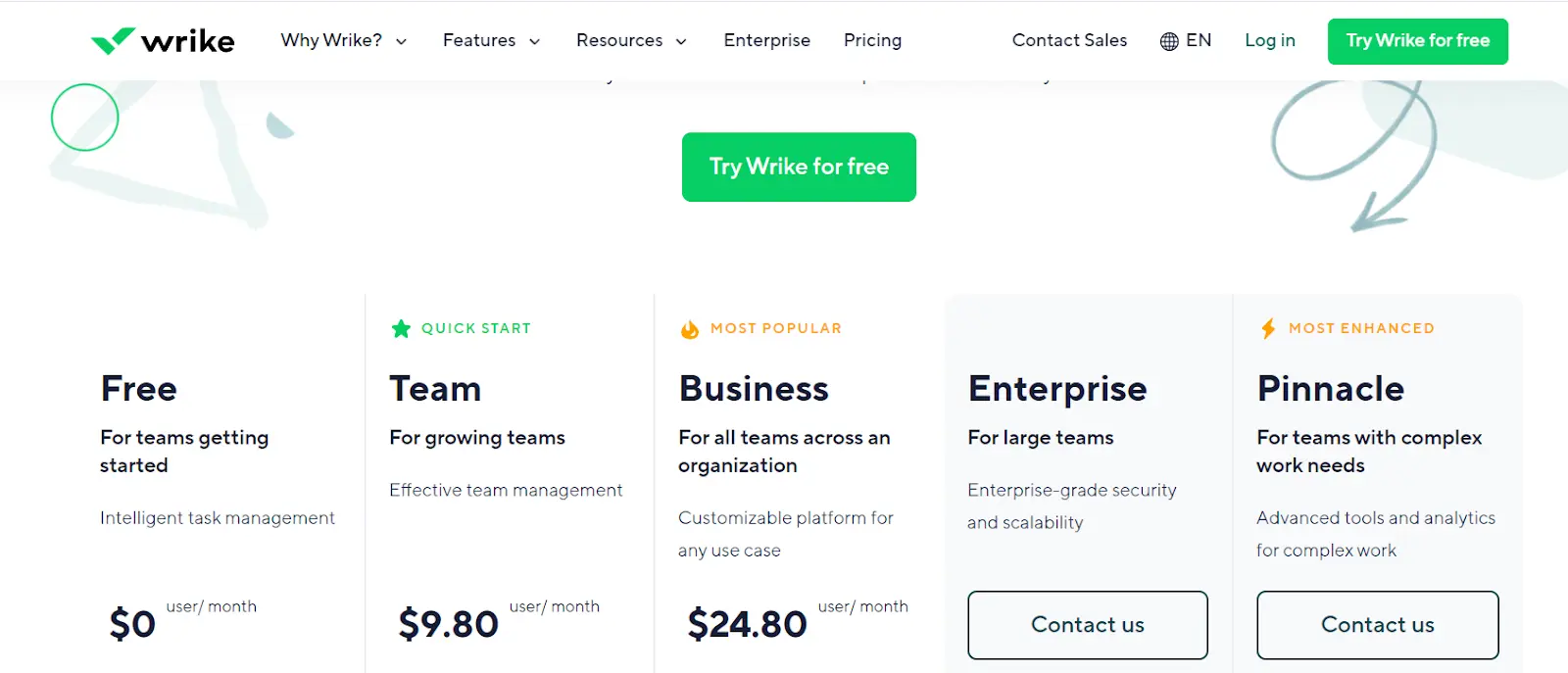
Jira
An effective project management tool that can assist teams in organizing, monitoring, and overseeing their work is Jira. It works well for marketing campaigns, IT administration, software development, and other applications. Jira helps teams break down large projects into smaller, more manageable tasks, monitor progress in real-time, and collaborate easily across teams thanks to its customized workflows and wide range of integration possibilities.
Feature:
Task Management: With the help of a task management tool create, assign, and track tasks for the entire team. Kanban and Scrum boards make visualization of work progress effective for stand-up calls.
Report: Custom dashboards can be created to monitor team performance, task progress, and project metrics. Get detailed reports of the tasks with the help of an advanced report tool.
Collaboration: Jira offers smooth collaboration where teammates can share files and documents without any obstruction. Get real-time updates on the comments, notifications, and progress.
Structure and Align Goals: With Jira, you can organize work into manageable tasks, align team goals, and track who is working on what. Replace spreadsheets with a single list view to update, sort, and prioritize tasks easily.
Collaborate and Integrate: You can connect product development and launch teams to ensure everyone stays informed about changes. Integrations in real-time data from third-party apps like Slack, Figma, and GitHub.
Pros:
- Custom dashboard support for report preparation
- Transparency of work status, and team workload
- Scalability via cloud and on-premise to fit into all enterprise requirements
- Comprehensive tools to maintain smooth workflow and project success
Cons:
- Overwhelming feature for small businesses
- The steep learning curve for some
- Plug-ins can incur add-on costs
Pricing:
- Free plan is available for 10 users
- Standard for $7.16/month per user. Get a yearly plan with a bandwidth for 201-300 users for $21,500
- Premium for $12.48/month per user. Get a yearly plan with a bandwidth for 201-300 users for $37,500
A free trial for 14 days is also available for users.
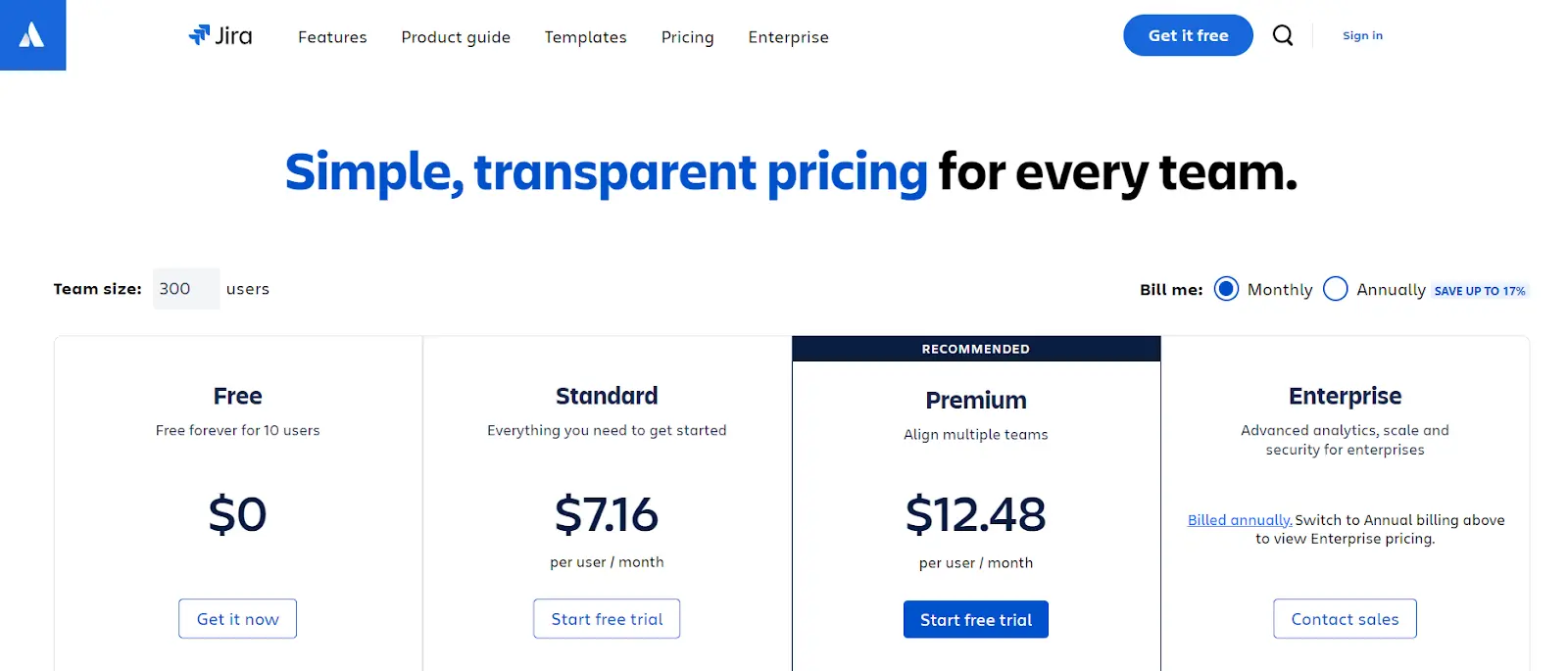
Zoho (Projects)
Zoho is one of the popular work and project management software today that caters to multi-channel communication and CRM functionalities. The software delivers flexibility, usability, and third-party integration. This can be a Scoro alternative because of the flexibility and omnichannel advantage.
Feature:
Analysis: Zoho offers effective features for preparing analysis reports for every team member. It also has a pre-built report feature that analyzes deals, stages, and work completion ratios.
Filtration Options: The Zoho filtration feature lets you filter down the modules that are yet to be completed. This saves time to check what is done and what is not. Charts can also be prepared based on the filtration option.
Project Management: Zoho projects enable remote collaboration and work tracking. It also supports agile project management for increased transparency and productivity.
Data Management: Zoho CRM provides rich analytics for customer-facing teams, simplifies pipeline-centric CRM tasks, and offers efficient online file management for documents, spreadsheets, and presentations.
Omnichannel Communication: It is known as a unified platform as it allows team members to connect well with email, phone, social media, live chat, and as per convenience. This flexibility makes communication effortless.
ProTip: Learn more about Zoho alternatives for work management and if they can be suitable for you.
Pros:
- Automation on all plans
- Multiple integration facility
- Mobile application availability for better management
- Predictive analysis
Cons:
- Clunky user interface
- Doesn’t offer a straightforward approach
- Offer basic customization solutions
- In-efficient customer support
Pricing:
- Free for up to 3 users (limited 2 projects)
- Premium for $5/month per user. Get in for $4/month per user for annual plans
- Enterprise for $10/month per user. Get $9/month per user for annual plans
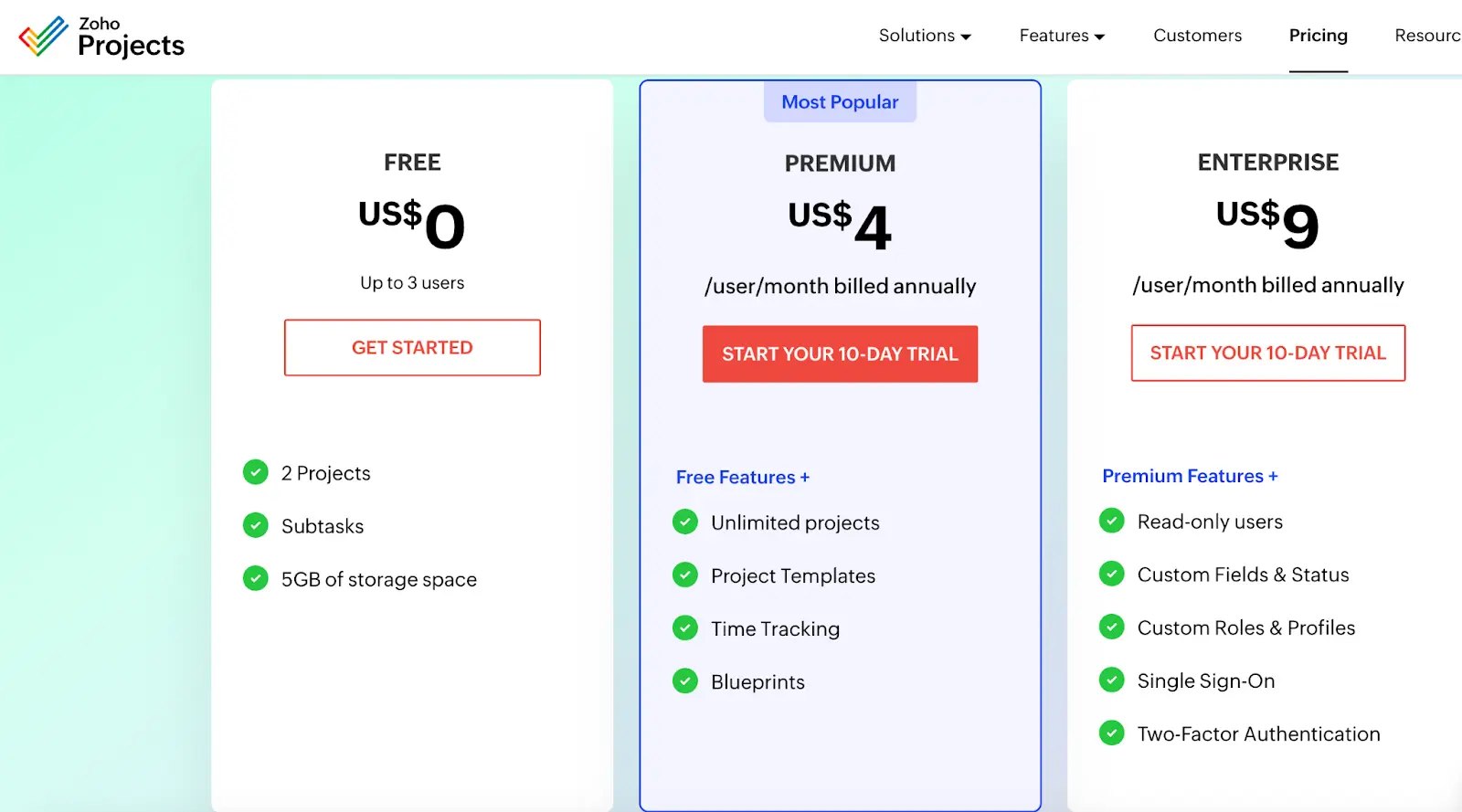
ProofHub
ProofHub is another Scoro alternative that businesses go for. This platform has advanced project management and team collaboration tools. Innovative solutions are designed for the business to match the steps with the growing advancement. The idea behind ProofHub is intuitive and simple- to help project managers, decision-makers, and teams coordinate and communicate better for the project's success.
Features
Complete Solution: ProofHub offers working management solutions for all areas, including calendars, timesheets, projects, task management, and an integrated chat component for easy communication.
Efficient Project Planning: ProofHub gives the project team an effective plan and visualization with its timeline view. A team can easily manage and edit tasks for one or multiple members.
Customization: Managers have complete control over user permission and access. They can define team members and client actions.
Time Tracking: The timesheets tab is there to make efficient time reports for tasks. An option to generate customized time reports is also present.
Mobile App: ProofHub’s mobile app ensures that team members can stay connected and manage tasks on the go, providing flexibility and improving productivity.
Pros
- Offers pricing plans for unlimited projects
- Attractive user experience
- 24/7 customer support
- Efficient collaboration tools
- Mobile application
- Real-time notifications and reminders
Cons
- Doesn’t have a budgeting tool
Pricing
ProofHub offers a 14 day free trial.
- Ultimate Control plan of $99/month. Get the same plan for $89/month if paid annually.
- Essential Plan of $50/ month. Get the same plan for $45/month if paid annually.
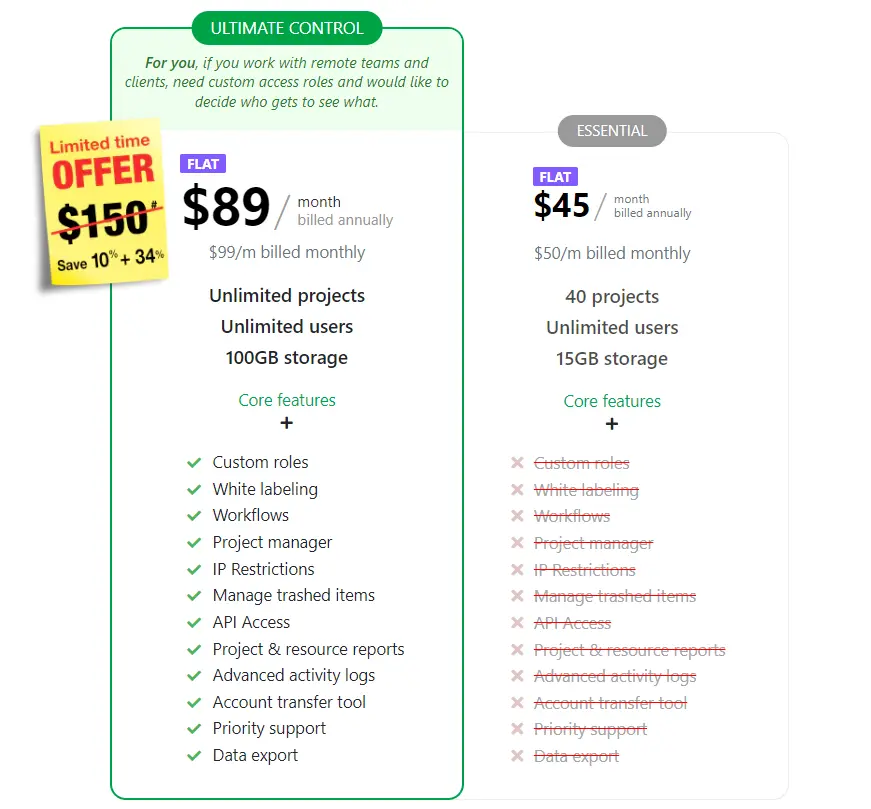
How To Choose The Best Scoro Alternative
While you are considering Scoro alternatives, have a checklist of considerations that will deliver you advanced features, superior customer support, and the right value for money. Here is the practical considerations list that will help you make an informed decision:
Feature Set: Check for all the essential features that a working management software should have like project management, time tracking, CRM functionalities, and billing.
User Experience: Assess the user interface to understand the ease of use. With the user-friendly interface, the team will find it easy to adopt and learn.
Seamless Integration: Check for the integration options that an alternative provides. Your choice should integrate with daily performance tools like financial software, CRM, and communication platforms.
Customization: The platform should be customized to work efficiently with specific business workflows, reports, and dashboards.
Reviews: Reviews help understand if the other business experience was worth the investment or not. This will give you an edge to know the pros and cons before actually using the platform.
Trial Period: Always use a free trial period to test the tool's efficiency in your business world. Before investing, make sure the tool aligns well with your business.
Security: Business data security is a non-negotiable attribute. Understand the security and compliance requirements to know how your data will be secured by following the industry standards.
Final Reflection For You To Pick The Best
The right tools can transform the way businesses operate, enhancing efficiency and productivity to unprecedented levels. While Scoro has been a reliable choice for many, exploring alternatives can unlock new possibilities tailored to specific business needs. The diversity of options—from Cone’s all-in-one management and Asana’s user-friendly interface to ClickUp’s robust customization and ProofHub’s comprehensive project planning—provides a rich array of features to fit various business models and team sizes.
As businesses evolve, so must their tools. The Scoro alternatives discussed in this article offer advanced functionalities, seamless integrations, and user-friendly experiences that can address the limitations some users might find in Scoro. Whether it's the cost-effectiveness of Cone, the visual clarity of Trello, or the powerful automation of Wrike, each alternative presents unique advantages to streamline workflows, improve collaboration, and drive project success.
So pick your choice, try it out, and make a wise decision. If you are interested in trying out Cone, you can sign up for free and start using it today.
Frequently Asked Questions:
- Which Scoro alternatives have the most robust customer support and resources?
Cone is known for its exceptional customer support and guidance. The team is available 24/7 and has an exclusive guidance plan and an interactive community forum to stay updated with new features or current trends.
- How do Cone's features compare to those of Scoro?
Cone has a more focused approach to offering services in the area of task and project management. It has a broad business management suite as compared to Scoro. Cone’s priority is on simplicity, a professional user interface, and business-required features like time tracking, billing, task management, and team collaboration tools.
- Which Scoro alternative has the best customer support?
Among all the alternatives mentioned Monday.com has the best customer support. They have a 24/7 live chat support facility, video tutorials, extensive resources, and quick responses to the query.
- Can I integrate work management tools with other software that I use?
Yes, a work management tool like Cone can be integrated into other software. With the integration, workflows will be streamlined, productivity will be enhanced, and seamless data exchange can take place between different systems.
- What is the role of a Work Management tool to enhance team collaboration performance?
Work management tools improve team collaboration performance by bringing into the picture a centralized platform. This platform focuses on task assignments, project planning, progress tracking, and smooth communication. When everything is handled on a platform on a real-time basis, the project goals are easily reached. Some of the very effective features that are underrated in these tools are shared calendars, billing systems, and task dependency portals.


