Introduction to an Accounting Project Management Software
Managing multiple projects, several clients and different deadlines is a difficult challenge for accounting firms which leads to stress and inefficiency. Accountants thus often find themselves in desperation for a tool like this to bring order to the ordeal of managing multiple projects and deadlines.
Imagine crushing deadlines with ease, tracking projects effortlessly, gaining a comprehensive overview, and turning chaos into a well-structured financial picture. With the right tool this dream can become your reality with a single click.
Reports show that the global project management market is set to reach 15.06 billion by 2030, with a CAGR of 10.77%! This means the demand for streamlined project management has become louder than a keyboard in a quiet room.
What Is an Accounting Project Management Software?

Accounting project management software helps in planning, managing, monitoring, and executing projects. It comprises a lot of features and tools that help in executing a variety of project-related work. This software proves to be an aid in the tasks and project management for bookkeepers, accountants, freelancers, and small businesses.
Some of the features provided by such software include task scheduling, resource allocation, and tracking progress. Along with that, these project management tools also facilitate efficient project organization and enable communication among team members.
Simply put, this tool helps accountants streamline tasks. It involves tasks related to financial projects and therefore requires efficient software. It must include features for budget tracking and resource management. It plays an important role in managing accounting projects, executing collaboration, and reporting an enhancement in accounting processes.
Benefits of Project Management Software for Accountants
- Improved Efficiency: Streamlines processes, reducing manual effort and saving time. They also automate repetitive tasks, allowing accountants to focus on more strategic activities.
- Enhanced Collaboration: Project management tools facilitate seamless communication among team members, clients, and stakeholders. Accounting management tools mostly ensure centralized document management that allows everyone to work with the latest information.
- Effective Time Management: Managing projects automatically enables precise tracking of billable hours and employee workloads. It improves time allocation by identifying bottlenecks and optimizing resource usage.
- Meeting Deadlines: Task management software for accountants ensures meeting deadlines through efficient planning, task assignment, and real-time progress tracking. Automated reminders and notifications enhance accountability, minimizing delays.
- Client Satisfaction: This task management software for accountants has client portals that offer transparency, allowing clients to monitor project progress and financial details. They improve communication and enhance client relationships and satisfaction.
- Scalability: Should adapt to the growing needs of accounting firms or departments. They scale up to handle increased project complexity and team size.
- Accurate Financial Tracking: Project management and accounting software allow real-time tracking of project expenses and budgets, helping to maintain financial accuracy. They allow integration with accounting management software to ensure consistent financial data across systems.
- Cost Management: Should not only helps in the cost management of the project but also helps your budget. They identify cost-saving opportunities and optimize project-related spending.
Top 11 Project Management Software for Accountants in 2025
- Cone
- TaxDome
- Asana
- Trello
- Notion
- Jetpack
- Clickup
- Zoho Projects
- Karbon
- Hive
- BaseCamp
Cone
Cone is an all-in-one accounting project management software designed to change the way you run your practice. Cone’s all-in-one software replaces 8+ essential tools allowing accountants to seamlessly manage client interactions(CRM), project workflows, time tracking, team collaboration, proposals and billing all in a single platform.
At just 13$ per user per month, Cone provides everything from client relationship management (CRM) to preparing proposals, engagement letters, invoicing, time and billing, and email, all in one place. This translates to potential savings exceeding £25,000 over a two-year term for a 20-person firm.
Sign up for free today.
Best Features:
- Unlimited Tasks: Provides an ability to have an unlimited number of tasks to ensure comprehensive project coverage.
- Kanban Boards: Provides flexible Kanban boards for easier workflow visualization.

- List View: Provides flexible list views to manage and view tasks in a clear and structured list format for efficient planning.

- Chat: Instant communication and collaboration with clients with a real-time chat feature.
- Efficient Project and Workflow Management: Cone's smooth project and task management software for accountants keeps everyone on the same page, ensuring that no assignment is lost. Accountants are given time to focus on high-impact activities as workflow automation ensures that routine, menial tasks require minimal manual effort.
- Team Collaboration and Management: As a task management software for accountants, Cone streamlines team collaboration by centralizing communication, tasks, clients, and work processes. It provides tools for efficient team management, ensuring that everyone remains focused and productive at all times.
- Time Tracking and Invoicing: Increases team productivity by tracking billable hours, Cone's time-tracking feature ensures accurate billing and seamless invoicing.
- Integrated Email Management: Revolutionize email management by integrating it directly into Cone's platform. Accountants benefit from a unified inbox, where client emails can be accessed, managed, and tracked seamlessly as tasks. This integration enhances communication, reduces the risk of overlooked messages, and ensures timely responses.
- Secure and Custom-Branded Client Portal: Cone offers a branded client portal platform that exceeds common practice. It simplifies secure communication, document sharing, e-signatures, and invoicing forms that enable a smooth experience for both the accountants as well as their clients with whom they live personally.

- Document Management: This integrated task management software for accountants also has a document management system which has support for PDF editor, digital signatures, and unlimited e-signatures makes it easy to manage documents. This functionality improves the entire flow and ensures a paperless process.Forget hunting through different systems or drives for client files - everything is neatly stored and easily accessible in Cone.
- Effortless Billing: Cone simplifies billing processes with integrated solutions, including automated invoicing. You can also simplify the whole process using the integrated proposal and invoicing software module. Time tracking features enable accountants to monitor billable hours efficiently, increasing overall team productivity.
Other key features:
- Leads management
- Sales pipeline
- Proposals
- Engagement letters
- Flexible drag & drop editor
- Templates
- Invoicing and Billing
- Integrations with accounting software
- Workflow automation
- Customer onboarding
- Task management
- Automations
- Time tracking
- Client portal
- Email management
- Reporting..and a lot more
Pricing:
Cone’s accounting project management software is tailored specifically for accountants has a free tier to get started for a single user and provides a free trial for larger teams. Prices start at 13$ per user/month which is the most cost-effective option. Sign up now!
TaxDome
Winner of seven 2025 CPA Practice Advisor awards, TaxDome is an end-to-end practice management platform built for tax, bookkeeping, and accounting firms. It unites every process and client touchpoint into one connected system, helping firms keep clients happy, reduce manual work, and achieve continuous growth.
Best Features:
- One connected hub: Combines everything you need to run your practice in one place, including an unlimited CRM, secure document storage, customizable proposals and engagement letters, invoicing, payments, and more.
- Automation that keeps work moving: Automates even complex workflows and sends reminders to your team and clients, handling the repetitive admin work you’d normally need staff for.
- Client mobile app for every touchpoint: Delivers a unified experience for clients to e-sign, approve and upload documents, complete organizers, make payments, and more - all from their mobile device.
- End-to-end bookkeeping and tax workflows (coming soon): Extends your practice management system to cover bookkeeping and tax operations in one place.
Other Key Features:
- Documents locked to payments for accountability
- Integrated time tracking and automated billing
- AI-powered document handling and recognition
- Automated task assignment and team access controls
- AI-driven reporting with real-time performance insights
- Integrations with tax software, payment providers, and other tools
Pricing:
TaxDome keeps pricing simple and transparent - no hidden fees, no limits on clients, storage, or automation. Plans start at $700 per user per year for Essentials, $900 for Pro, and $1,100 for Business, based on a three-year plan.
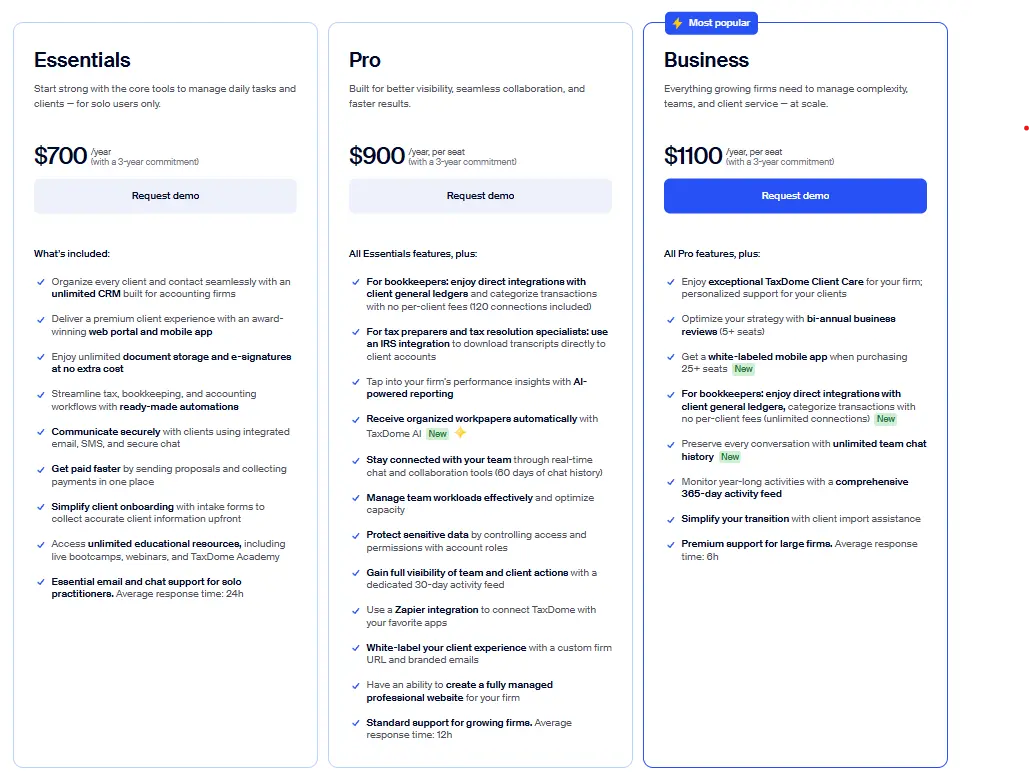
Asana
Asana is a generic task management software for accountants(and is not purpose-built) that helps to improve team cohesion, boost productivity, and manage schedules.
Best Features:
- Collaboration-Centric Design: It includes collaborative team calendars and file-sharing capabilities in addition to time and milestone tracking. This guarantees smooth communication and teamwork.
- Intuitive Task Management: The My Tasks feature on the platform makes it possible for users to manage and keep track of their tasks. Multiple format views, such as Gantt charts, Kanban boards, and spreadsheet-style viewing systems provide both a big-picture look along with detailed view of the projects enabling improvement in task management efficiency.
- Data Visualization: As a task management software for accountants, Asana combines a modern web design with an emphasis on data visualization to offer users good usability. The effectiveness of the platform to interface project data means that it rates highly in usability, thereby making navigation and comprehension simple for teams on how projects are progressing.
Key Features:
- Shared Team Calendar
- Seamless collaboration through the sharing of files.
- Time Tracking
- Milestone Tracking
Pricing Plans:
- Free Version: Asana offers a free version with limited features, making it suitable for individuals and freelancers.
- Starter plan for freelancers and accountants is Priced at $10.99 monthly per user.
- The advanced plan is Geared towards small to mid-sized teams and is priced at $24.99.
- Designed for big organizations, the Enterprise Plan provides greater control over Asana. It caters to the unique requirements of large-scale enterprises.

Trello
Trello is a Kanban-style task management software for accountants. It has established itself as a leading platform for project organization and visualization. Over two million teams worldwide trust it since its inception in 2011. It offers a visually intuitive layout which makes it a popular choice for teams seeking simplicity and efficiency in managing projects, workflows, or tasks.
Best Features:
- Visual Intuitiveness: The main strength that Trello has over its competitors is the design of having visually intuitive features. This task management software for accountants enables team members to easily understand the live state of work in one look. This simplicity makes Trello popular and widespread.
- Power-Ups and Butler Automation: Provides users with an infinite amount of Power-Ups (integrations) and Butler, its no-code automation tool. This functionality enables users to personalize their Trello environment and automate recurring activities. In turn, it enhances productivity.
Key Features:
- Kanban-style organization for project planning.
- Butler is Trello's automation tool. It enables users to automate repetitive actions.
- Over 200 integrations to enhance Trello's functionality, including Google Drive, Slack, Salesforce, and more.
- Pre-built templates for various processes.
- Workspace Calendar View
Pricing:
Trello offers a range of plans catering to different user needs:
- Free Plan
- The Standard Plan— $5 per user per month.
- The Premium Plan— $10 per user per month.
- Enterprise Plan— $17.50 per user per month.

Notion
Notion is like a blank canvas, you can make whatever you want out of it. It offers a complete workplace that satisfies the particular needs of major organizations, small teams, independent contractors, and individuals. This task management software for accountants makes project planning, task allocation, and team organization simple.
Best Features:
- Collaborative Workspace: Notion excels in fostering collaboration. It provides a shared workspace where users can collectively plan, create, and organize. The features make it a good choice for every organization.
- Organization Tools: As a task management software for accountants, it offers numerous organizing features, including task management, project tracking, to-do lists, and bookmarking. This adaptability makes it possible to combine different process elements in a smooth way.
- Integrated Kanban Boards and Databases: Databases, wikis, tasks, and Kanban boards are all seamlessly integrated within Notion's collaborative platform. Whether working alone or in small teams, users may manage projects more effectively.
Key Features:
- Collaborative workspaces
- Unlimited page creation
- Integration with software such as Jira, GitHub, and Asana.
- Unlimited file uploads
- Extended page history (30 days)
- Priority support.
- Advanced security and administrative features
- Private team spaces,
- Bulk PDF export
- SAML single sign-on enhances collaboration and privacy.
Pricing:
- Free Plan: $0 per month
- Plus Plan: $8 per user per month (billed annually) or $10 per user per month (billed monthly)
- Business Plan: $15 per user per month (billed annually) or $18 per user per month (billed monthly)
- The enterprise plan is customizable.

Jetpack
Jetpack is another task management software for accountants. Accountants use this software to better automate recurring tasks, organize accounting workflows, and easily track and monitor client work.
Best Features:
- Keep Everything Organized: It helps you better manage workflow tasks within bookkeeping, client accounting services (CAS), payroll, and tax prep. In turn, this allows you to retain clients and grow your firm without worry.
- Create Custom Work Templates: Allows you to create custom work templates within seconds. It helps you free up your time and delivers quality work (at scale). You can simply create service templates or use any of the free ones in their library.
- Exceptional Support: Provides support and onboarding at no extra cost for every subscription .
Key Features:
- Unlimited jobs, documents, and clients
- Team collaboration and management
- QBO and Zapier integration
- Live chat, phone, and email support
- Drag & drop scheduling view
- Budgeted time and pacing reports
- Bulk work reassignment option
Pricing:
Jetpack offers two paid plans:
- Organize $56 per user/month.
- Scale $63 per user/month.
Users can also try a 14-day free trial.

ClickUp
ClickUp is another generic task management software for accountants(not purpose-built for accountants) with comprehensive features. This software creates a workspace that aligns perfectly with your workflow and priorities.
Best Features:
- Unlimited Tasks: ClickUp allows to create unlimited tasks, providing a flexible and comprehensive approach to project management. This feature ensures that accountants can break down projects into detailed tasks without any limitations, facilitating thorough project planning and execution.
- Calendar View: It provides a dynamic perspective on project timelines. ClickUp as a task management software for accountants helps visualize deadlines, milestones, and task schedules in a calendar format enhances time management. With this feature, accountants can plan schedules efficiently, which ensures the timely completion of projects.
- Real-Time Chat: Also offers real-time chat functionality that enables instant communication within the platform. Accountants can engage in live discussions, making it easy to communicate project details, seek clarifications, and maintain real-time contact with team members.
Key Features:
- Visual representation using Kanban boards
- Unlimited Storage and integrations
- Guests with Permissions
- Unlimited Gantt charts and custom fields
- Column calculations
- Email in ClickUp
- Native time tracking
- Goals and portfolios
- Form view
- Resource management
- Agile Reporting
Pricing:
ClickUp offers three paid plans and one free forever plan.
- Unlimited plan at $7
- Business plan at $12 and
- Customizable enterprise plan

Zoho Projects
Zoho Projects is another generic project management software. It also offers a free version, you can break down your project tasks, distribute resources, and plan your work items using its Gantt chart.
Best Features:
- Task Automation: As a task management software for accountants, it helps working on complex projects that involve multiple teams and hundreds of tasks means countless workflows and processes in place. Zoho Projects’ features support the automation of projects, tasks, and issues.
- Mobility: Whether you are walking, attending a conference, or away on holiday, it allows your projects to stay by your side. Any place can become your desk when you have native iOS, Android, and iPad apps for Zoho Projects.
Key Features:
- Task Management
- Project Feeds
- Calendar & Forums
- Basic Task and Issue Reports
- Mobile Apps (Android, iOS, iPad OS)
- Portfolio Dashboard
- Global Gantt chart
- Critical Path & Baseline
- Global Resource Utilization
- Custom Fields
- Fully customize Tasks, Milestones, Bugs, Timesheets, and Projects with the details you want.
- SSO, TFA & IP restrictions
- SLAs for Issues
Pricing:
Zoho Projects offers a free plan and two paid plans:
- $5 per user/month with 100 GB of storage space.
- $10 per user/month with 120 GB of storage space.
A 10-day free trial is allowed for the users.

Karbon
Karbon is a collaborative accounting project management software. It allows smooth communication and workflow so teams know who is doing what, when, why, and how. In turn, it significantly improves visibility, efficiency, and connectivity.
Best Features:
- Flexible Billings: This software helps you bring your workflows together. It eliminates the manual steps of reconciling time, billing, and work. Making use of billing & payments in Karbon consolidates your systems. In turn, provides automation at every step, and takes hours off your billing process.
- Centralized Knowledge: It is the cornerstone of an accounting business. In this, data is no longer scattered. This implies that everything that your team needs is in one cloud-based location.
- Business Analytics: The software provides easy-to-read reports. It details critical output and efficiency metrics. Alongside this, it allows you to calculate and track time to understand profitability and distribute resources.
Key Features:
- Automatic Client Reminders
- Task Automation
- Industry Integrations
- Budget vs Actual Reporting
- Integrated Email
- Team Collaboration Tools
- Workflow and To-Do Lists
- Enterprise Platform
- Dedicated Karbon Contact
Pricing:
Karbon offers two paid plans:
- $59/month, per user, paid annually, or $79/month per user, paid monthly
- $89/month, per user, paid annually, or $99/month per user, paid monthly

Hive
With Hive(another generic task management software for accountants), you can seamlessly organize meetings and manage tasks, delivering a comprehensive solution for teams wanting to be more productive. Hive caters to the dynamic needs of modern businesses, ensuring efficient project management and seamless teamwork.
Best Features:
- Multiple Views: Teams can visualize tasks and projects in a variety of ways according to their workflows with Hive, which offers a variety of customizable views. You can easily customize Hive to fit your preferred working style, whether it's Gantt charts, Kanban boards, or calendar views.
- Project Templates: Simplify project initiation with Hive's project templates. Save time and ensure consistency by creating reusable templates tailored to specific project types, enabling teams to kickstart new endeavors effortlessly.
- Time Tracking: Hive understands the importance of time management. With time-tracking capabilities, teams can monitor project progress, allocate resources efficiently, and gain insights into time utilization, ultimately enhancing project timelines and outcomes.
Key Features:
- Unlimited workspace members
- Enhanced security & permission controls
- Monitor access to specific parts of Hive including projects and actions
- Custom analytics & reporting
- Utilize your in-app data to transform your workflow with custom analytics and reporting dashboards
- Unlimited onboarding
- Training for new teammates available anytime, anywhere
- Dedicated Customer Success Manager
- One-on-one support from our customer success team (the best in the biz)
- Enterprise API
- Hook Hive into any other apps that you use for free
- Access to Professional Services
Pricing:
Hive offers a free plan. Further, the paid plans:
The starter plan is priced at $1 per month
The team plan is priced at $3 per month and
The enterprise plan is customisable at the request
For an additional $5 you can add on features like proofing & approvals, goals, timesheets, team resourcing, analytics etc.,

Basecamp
Basecamp is another generic project management system for accounting firms. It offers an easy, intuitive interface for managing tasks and in-team collaboration. This software puts everything you need to get the work done in one place.
Best Features:
- Tracking Work: You can add groups to make sub-lists. It allows you to add notes and file attachments to any to-do. You can comment directly on tasks and lists themselves. Alongside this, to get a visual view of progress, you can consider turning on Hill Charts.
- Seamless Collaboration: The “all-access” option is the software that allows anyone who is in your Basecamp account to see and join projects.
- Know-It-All: In this, reports quickly cut across every project to give you quick insights and useful angles on progress. It allows you to see what’s overdue or due soon, the tasks assigned, what’s coming up, and what you completed today.
Key Features:
- 100 GB storage for files & documents
- 10x file & document storage (1 TB)
- 1:1 onboarding tour with team
- First-in-line 24/7/365 priority support
- Annual billing for simplified accounting
- Unlimited projects
- Invite guests for free
Pricing:
Basecamp offers two paid plans:
- $15 per user, per month— ideal for freelancers, startups, or small teams.
- $299 per month for unlimited users— ideal for growing businesses, larger groups, and companies.
A 30-day free trial is given for the users.
Do accountants need an accounting project management software? Can Accountants Manage Projects In Spreadsheets?
Simple answer, it is possible, but it takes tremendous effort and time.
We cannot deny that spreadsheets have long been helpful in data and project management. Attempting to put project management within their cells and rows may lead to challenges listed below:
Data Overload: Spreadsheets, with their rows and columns, are ideal for structured data. However, it may become overwhelming when handling project tasks, timelines, and dependencies. As your projects grow, the risk of information overload escalates.
Limited Collaboration: Collaboration in a spreadsheet can be done, but it's not efficient. Project management for accountants requires real-time collaboration, and relying solely on spreadsheets may hinder seamless teamwork, leading to communication gaps and delays.
Version Confusion: As projects evolve, so does the data within spreadsheets. Juggling multiple versions across different team members can result in confusion, and errors and lead to chaos within the business.
Time-Consuming Updates: Spreadsheets need manual updates, which is old-school and time-consuming. In the fast-paced world of projects, waiting for updates can slow everything down.
Lack of Visuals: Spreadsheets are similar to a map without pictures - lots of numbers but not very visual. Project management for accountants needs clear visuals for timelines and progress, something spreadsheets struggle to provide.
Key Features To Look For In a Project Management Software for Accountants
The key features to look for while searching for the best project accounting software for accountants are as follows:-
- Task and Workflow Management: Such software helps in task creation, assignment, and priority settings.

- Time Tracking: Should have easy-to-use time entry for each task or project phase and a timer functionality for real-time tracking. A function of historical time reports for analysis and future project estimation is also necessary.

- Budget Tracking and Expense Management: Must include tools that ensure budget tracking so that one can manage expenses. They should provide detailed expense tracking with automated alerts when reading limits.
- Collaboration Tools: Practice management software for small accounting firms should have the features of messaging, commenting, or chatting for team communication. It should have file-sharing capabilities for project-related documents.
- Client Collaboration: Should also support client collaboration features like uploading documents, directly communicating with the client on its portal, and access real-time information to make it easier to manage the workflow.
- Reporting and Analytics: Must give reports for financial analysis and project performance. Project management for accountants requires visual representations of data through charts or graphs.
- Document Management: The best document management software for accountants must have a centralized repository for storing and organizing project documents. It must include version control to track changes in project-related files.

Why Is Cone The Best Project Management Software for Accountants?
Cone’s accounting project management software is a modern and cost-effective software designed to bring your team, clients, systems, and data together in one integrated platform. Cone consolidates everything you need in one place, offering a comprehensive solution from project management to client onboarding to proposal creation and communication. Learn more about proposal software for accountants if proposal software itself is of an interest.
Here are a few more reasons why you should consider Cone:
- Increases your team's productivity by 50%
- Delivers a premium client onboarding experience
- Seamlessly integrates efficient project management, e-mails and a built-in CRM
- Powerful workflow automation and document management
- > 10k$ saved per year for 20 member-team on software purchases
- Provides time tracking, team management, and valuable insights through the reporting features
Explore all features, boost your bottom line, and maximize your ROI with Cone. Click to sign up now!
It’s Time To Thrive
Managing multiple projects is a hassle, and everybody wants an aid in doing that. According to a report in 2015, only 29% of the projects were completed on time and within budget. While 19% of them failed outright. Therefore, it is not only important to get done with a project but it is also necessary to ensure that it succeeds. This is where the management tools come into action that are available as project management software for bookkeepers, accountants, freelancers, and small businesses.
Frequently asked questions
Here are some of the most searched questions and their answers about Project and Task Management Software For Accountants.
1. Can Accountants Do Project Management?
Yes, accountants can do project management. Project management skills complement their accounting and financial expertise.
2. What Is Project Management In Management Accounting?
Project management in management accounting is the process of planning and applying principles of project management to control financial costs and budgets of projects. It helps in optimal resource use and budget compliance.


